"We are all now connected by the Internet, like neurons in a giant brain"
Introduction
The Internet plays a big role in how we share information, chat, and do business every day. It's like a expressway of information, connecting people worldwide. From early slow connections to today's high speed networks, the Internet has evolved into a global hub of wide knowledge and information.
What Is the Internet?
The internet is a global network of interconnected computers, servers, phones, and smart appliances that communicate with each other using the transmission control protocol (TCP) standard to enable a fast exchange of information and files, along with other types of services.
Internet – The History
In 1969, the U.S. Défense Department funded a project to develop a network, which can withstand the bombing. Basically the idea was to develop a very secure network which can work even after a nuclear attack. This project was known as ARPANET. The proposed network was not supposed to have a central control – which would be an obvious target. Ten years of research brought Local Area Ethernet Networks (LANs) and workstations were developed to get connected to LAN. These workstations and LANs were then connected to the ARPANET. For next decade the ARPANET grew and its decentralized features helped its rapid expansion. Computers connected to ARPANET used to standard or rule to communicate with each other. This standard used by ARPANET is known as NCP (National Control Protocol). Protocol is a network term used to indicate the standard used by a network for communication. But the passing time and rapid change in information technology suppressed NCP and brought TCP/IP (Transmission Control Protocol/Internet Protocol) in to the world of networking. TCP converts messages into streams of packet sat the source, and they are reassembled back into messages at the destination. IP handles the dispatch of these packets. It handles the addressing, and makes sure that a packet reaches its destination through multiple nodes and even across multiple networks with multiple standards. This flexibility of TCP/IP to handle multiple net-works with multiple protocols encourages other networks to get connected to ARPANET. Slowly the ARPANET became a massive net-work of networks and now it is known as ‘Internet’.
The Internet didn't start big. It began as a research idea and grew into something huge. ARPANET, made by the U.S. in the 1960s, was its starting point. Over the time, it got better, leading to the World Wide Web in the 1980s. The Internet we know now links us to everyone and everywhere.
DNS – Domain Name Systems
Resolving Human-Friendly Names to IP Addresses. Meet DNS (Domain Name System), the Internet's silent helper. Underneath easy-to-remember website names is a complex address system. DNS translates names into numbers (IP addresses) your device understands. When you type a website name, DNS helps your browser find it by finding its IP address. This happens in steps, one step after another, with different servers helping out. The Domain Name System is a hierarchical and distributed naming system for computers, services, and other resources in the Internet or other Internet Protocol networks. It associates various information with domain names assigned to each of the associated entities.
Types of DNS Service
Authoritative DNS: An authoritative DNS service provides an update mechanism that developers use to manage their public DNS names. It then answers DNS queries, translating domain names into IP address so computers can communicate with each other. Authoritative DNS has the final authority over a domain and is responsible for providing answers to recursive DNS servers with the IP address information. Amazon Route 53 is an authoritative DNS system.
Recursive DNS: Clients typically do not make queries directly to authoritative DNS services. Instead, they generally connect to another type of DNS service known a resolver, or a recursive DNS service. A recursive DNS service acts like a hotel concierge: while it doesn't own any DNS records, it acts as an intermediary who can get the DNS information on your behalf. If a recursive DNS has the DNS reference cached, or stored for a period of time, then it answers the DNS query by providing the source or IP information. If not, it passes the query to one or more authoritative DNS servers to find the information.
Sharing of Information
The Hypertext Transfer Protocol (HTTP) is the foundation of the World Wide Web, and is used to load web pages using hypertext links. HTTP is an application layer protocol designed to transfer information between networked devices and runs on top of other layers of the network protocol stack. A typical flow over HTTP involves a client machine making a request to a server, which then sends a response message.
The web speaks a language called HTTP (Hyper Text Transfer Protocol). It's like how your device and servers talk. With words like GET, POST, PUT, and DELETE, HTTP helps them swap information. When you click a link, your device asks for information using HTTP. The server gets this and sends back what you asked for—a sort of digital dance between devices.
Client – Server Communication
Clicking links or loading web pages starts a chat between your device and a faraway server. Your device begins by sending a request (like ordering a page). The server gets this, figures it out, and sends back a response with what you wanted. This back-and-forth is how web pages load.
Clients and servers exchange messages in a request–response messaging pattern. The client sends a request, and the server returns a response. This exchange of messages is an example of inter-process communication. To communicate, the computers must have a common language, and they must follow rules so that both the client and the server know what to expect. The language and rules of communication are defined in a communications protocol. All protocols operate in the application layer. The application layer protocol defines the basic patterns of the dialogue. To formalize the data exchange even further, the server may implement an application programming interface (API).[3] The API is an abstraction layer for accessing a service. By restricting communication to a specific content format, it facilitates parsing. By abstracting access, it facilitates cross-platform data exchange
Diving into Responses: Success and Errors
HTTP responses are more than just messages. They show what happened after your request. Status codes, like 2xx (good), 3xx (change), 4xx (your mistake), and 5xx (server mistake), tell you what's up. A 404 code means something's missing, while 200 means all went well.
Shell Connection - In this type of Internet Connection, the user will get only textual matter of a Web Page. This connection does not support Graphics display. However the user will be able to surf the Internet, do FTP, receive mail. Shell Accounts were the only type of Internet access available for many years before the Internet entered in to the world of graphics and became more users friendly.
TCP/IP - TCP/IP Connection Today’s graphical World Wide Web browsers provide easier access with multimedia sound and pictures. The major difference between Shell and TCP/IP account is that, Shell account can only display text and does not support graphics display, whereas TCP/IP can display both. Hence it is more popular Internet connection. Shell accounts are slowly phasing out from the Internet scenario.
ISDN - ISDN (Integrated Services Digital Network) offers Internet connectivity at speeds of up to 128 Kbps through the use of digital phone lines. ISDN is a dial-up service that has been provided by telephone companies for many years. This line combines two 64 Kbps channels to offer 128 Kbps band width broken into three bands: one band for the ringing signal of your phone, one band for your telephone conversation, and one band for data. To use ISDN, you will need a serial communications port, an ISDN modem, and ISDN telephone line from Telephone Company operating in your areas.
Data Centers
Behind the Internet's cool stuff is a real system. Data centers hold lots of servers, which are like digital engines. They're linked by fast connections, like undersea cables and satellites. These connections make sure data travels quickly across the world.
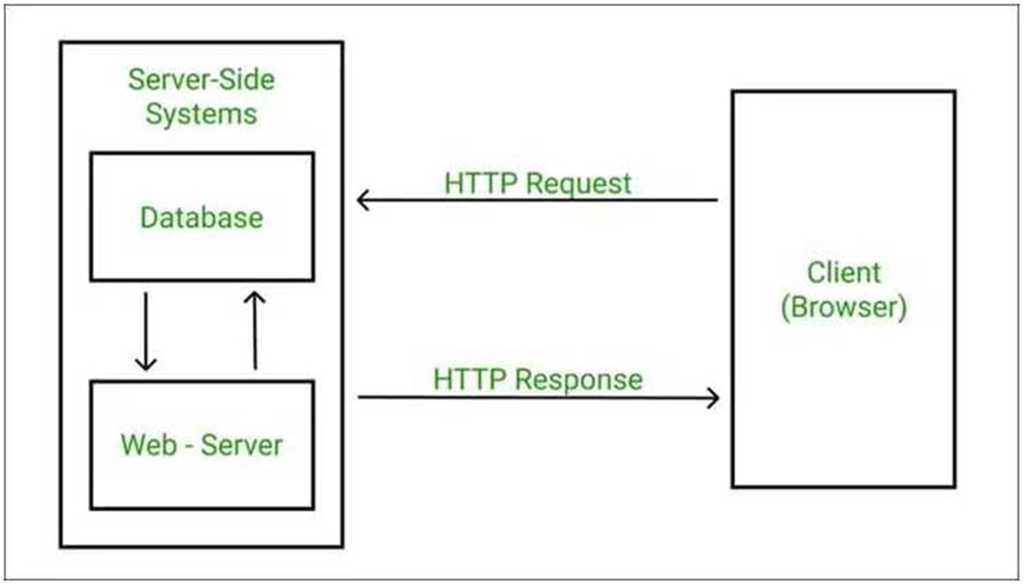
HTTPS
Nowadays, privacy is important. That's where HTTPS comes in. While HTTP helps with information exchange, HTTPS adds protection. It keeps your information private when you send or get it. It's like a shield that stops others from seeing your data.
Hypertext Transfer Protocol Secure (HTTPS) is an extension of the Hypertext Transfer Protocol (HTTP). It uses encryption for secure communication over a computer network, and is widely used on the Internet. In HTTPS, the communication protocol is encrypted using Transport Layer Security (TLS) or, formerly, Secure Sockets Layer (SSL). The protocol is therefore also referred to as HTTP over TLS or HTTP over SSL.
World Wide Web (WWW)
WWW is the acronym for the World Wide Web. It is also commonly known as ‘The Web’. The WWW is hypertext based information retrieval tool. One can easily surf the Web by jumping from one document to another using the links in those documents. These documents can be in many formats, such as text, graphics, animation, sound and latest is video. They may also be a combination of all these. All the information on Internet are presented to the user as a document or more popularly known as Web Page. All these Web Pages are link to each other or even to section within a Web Page. And these links are known as Hyper Links.
The tool used to view these Web Pages on Internet is known as Internet browser or simply browser. It is a software program specifically developed to extract information on user request from the Internet and present them as a Web Page to the viewer. There are several browsers available in the market. However the most popular are Internet Explorer from Microsoft and Netscape from Netscape Inc. The process of using browser to view information on Internet is known as Browsing or Surfing.
E-Mail (Electronic Mail)
E-mail or Electronic mail is a paperless method of sending messages, notes or letters from one person to another or even many people at the same time via Internet. E-mail is very fast compared to the normal post. E-mail messages usually take only few seconds to arrive at their destination. One can send messages anytime of the day or night and it will get delivered immediately. You need not to wait for the post office to open and you don’t have to get worried about holidays. It works 24 hours a day and seven days a week. What’s more, the copy of the message you have sent will be available whenever you want to look at it even in the middle of the night. You have the privilege of sending something extra such as a file, graphics, images etc. along with your e-mail.
The biggest advantage of using e-mail is that it is cheap, especially when sending messages to other states or countries and at the same time it can be delivered to a number of people around the world. Although e-mail is faster and cheaper, it has many of the components of regular mail. It allows you to compose note, get the address of the recipient and send it. Once the mail is received and read, it can be forwarded, replied. One can even store it for later use, or delete. In a-mail even the sender can request for delivery receipt and read receipt from the recipient.
Conclusion: Navigating the Online World
Knowing the Internet basics helps us see its inner workings. From DNS to HTTP, networks to status codes, these parts build the giant platform we use daily. They shape how we learn, talk, and do things in the digital age.
Further Learning
You can learn more on this topic.
Connect with me on - Twitter | Linkedin | GitHub | Behance | Dribbble
Visit my Website to know more about me.